His HP Model C8180 Photosmart All-In-One Printer/Scanner/Copier was faulty and rebooted all the time after switching it on. See this video with exactly the same fault.
It seems this was hit by crapy electrolytic capacitors (aka capacitor plague).
So I removed the logic board and saw the defect immediately.
So I removed the logic board and saw the defect immediately.
3 caps were defect and the other one was suspect. Therefore I replaced all of them with better ones (one voltage level higher).
Parts:
C614 and C662 (680uF at 6.3V, replace them with 680uF/10V)
C613 and C660 (330uF at 10V, replace them with 330uF/16V)
Cost: Under $2. (Good chance that shipping cost will be higher than the parts cost)
Here are some pics:
 |
| Remove 1 screw on the rear right. Afterwards, remove the 2 covers. |
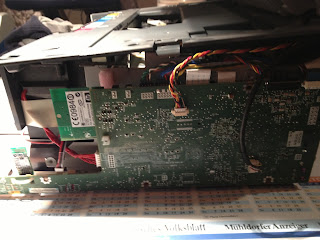 |
| Now you see the logic board. |
 |
| It might be a good idea to take some photos of the cabling now. You need to remove 12 connectors. |
 |
| Unscrew the logic board (4 screws) and take it out. |
 |
| There we have it. Look at the 4 capacitors. If the vents are open or dried, they need to be replaced. |


This comment has been removed by the author.
ReplyDeleteThanks, helped me repair my HP Photosmart C8180.
ReplyDeleteI also had success replacing the capacitors. The solder needed a higher temperature than I expected, so needed solder added to provide a molten flow. Ribbon cables a bit scary, but once reassembled - it worked. Magic, thanks Robert. Have now bought a Canon. Joe Coutts Aberdeen UK.
ReplyDeleteTHANK YOU for posting this - you enabled me to save my C8180! Four new caps and working perfectly. Really appreciate your taking the time to photograph and document the procedure.
ReplyDeleteAwesome, great information on printer repair. I thought my HP 8180 was done for when it stopped working on me. Being able to repair the printer will save me a lot of money.
ReplyDeletehttp://www.bluespruceconcepts.com/Repair-Services
Hello,
ReplyDeleteI recently had the "flashing lights issue with my c8180 and google helped me stumble on this thread.
I disasseembled my logic board but none of the 4 caps seem to be swollen or otherwise in bad shape. I will try and replace them, nonetheless, as this is my only option, but I do not feel optimistic on the outcome.
I have one small question I cannot find any caps with the exact specs listed. I found some higher voltage spec'd capacitors (around 15 and 25V, instead of the 10 and 16V respectively) Is it ok if I try those or should I keep looking?
Thank you in advance for your help and your time creating this guide!
You can use higer voltage electrolytic capacitors if they fit size-wise.
ReplyDeleteWorked for me now my printer works like new.
ReplyDeleteThank you for the information. To bad HP couldn't as helpful. I don't think I would buy another HP product again. To much of a headache.
Did not see exact problem I have with Photosmart C8180 that hasn't printed more than 6 photos & perhaps 6 scans. The touch screen won't come on & I've done all the steps described on the HP site. HP no longer supports this printer. Could this be a circuit board problem or is it strictly within the touch screen. I've found one used screen on the internet at $100 with 90-day warranty, but not sure what's involved to install it. Just bought new ink cartridges around Christmas. Round power light comes on, power cord is the original & tests good. Thank you. Bluerotor
ReplyDeletethanks of sharing information
ReplyDeleteHP Technical Support
HP Printer Customer Technical support +1-800-723-4210
WORKS FINE! MANYTHANKS!
ReplyDeleteThankyou! Got a found printer working again. Your post is still working in 2020! :)
ReplyDelete