His HP Model C8180 Photosmart All-In-One Printer/Scanner/Copier was faulty and rebooted all the time after switching it on. See this video with exactly the same fault.
It seems this was hit by crapy electrolytic capacitors (aka capacitor plague).
So I removed the logic board and saw the defect immediately.
So I removed the logic board and saw the defect immediately.
3 caps were defect and the other one was suspect. Therefore I replaced all of them with better ones (one voltage level higher).
Parts:
C614 and C662 (680uF at 6.3V, replace them with 680uF/10V)
C613 and C660 (330uF at 10V, replace them with 330uF/16V)
Cost: Under $2. (Good chance that shipping cost will be higher than the parts cost)
Here are some pics:
 |
| Remove 1 screw on the rear right. Afterwards, remove the 2 covers. |
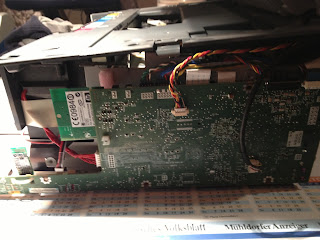 |
| Now you see the logic board. |
 |
| It might be a good idea to take some photos of the cabling now. You need to remove 12 connectors. |
 |
| Unscrew the logic board (4 screws) and take it out. |
 |
| There we have it. Look at the 4 capacitors. If the vents are open or dried, they need to be replaced. |

